This is the old blog, check the new one at nunojob.com
How To Update A Document With Nano (The CouchDB Client for Node.js)
CouchDB is MVCC so updates are not done in place. When you insert a document into CouchDB a pointer will say "for this URI this is the current version of the document".
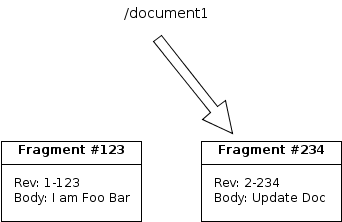
So in a sense there's no updating in a MVCC database, updates mean changing a pointer.
In nano I deliberately tried not to have parts of the api called "update", or "connect" since those things are not things that you do in CouchDB. In CouchDB, you insert:
// insert {foo: "baz"} into the "foobaz" document
db.insert({"foo": "baz"}, "foobaz", function (error, foo) {
if(!err) {
console.log("it worked");
} else {
console.log("sad panda");
}
});
If you need to update a document then you should just insert again (but specifying the revision you are updating):
db.insert({"foo": "bar"}, "foobar", function (error, foo) {
if(err) {
return console.log("I failed");
}
db.insert({foo: "bar", "_rev": foo.rev}, "foobar",
function (error, response) {
if(!error) {
console.log("it worked");
} else {
console.log("sad panda");
}
});
});
You need to specify the revision so that CouchDB can make sure for you that no one did conflicting updates while you where editing the document. If the rev you send to CouchDB is not the latest rev you will get a conflict.
You can also use design documents to perform updates in CouchDB. Read more on how you can do that with nano at JackRussell.